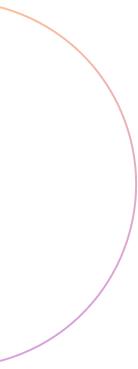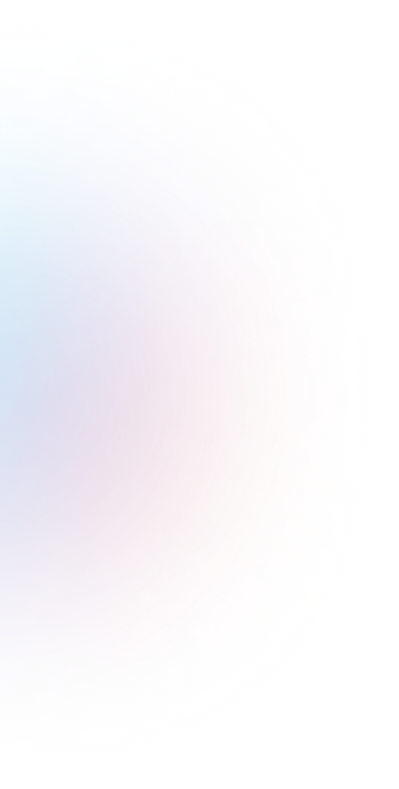Automated Software Engineering involves using various tools and methods to automate specific tasks and processes related to any software development service. While engineers are still needed, their productivity increases significantly when development processes are automated effectively.
Read: Business Automation Software – What Is It and How Much It Saves
Here are typical software development processes where automation tools are actively used:
- Project Management
Tools for tracking tasks, deadlines, and resources. For example, Jira. - Code Analysis and Testing
Tools for error detection and automatic execution of tests to ensure correct functionality. Tools for checking compliance with coding standards. For example, SonarQube. - Build and Deployment Automation
Tools for automatically creating software builds and deploying them to servers or the cloud. For example, Jenkins. - Code Writing
Tools for generating parts of code based on templates or specifications. For example, GitHub Copilot.

Additionally, there are tools for Low Code and No Code programming, which help non-engineering professionals working with information to create specific applications.
Read: Will low-code programming replace the “old-school” techies?
Another example: the design platform Figma offers code generation based on mockups created by designers.
Top AI Tools for Automated Software Engineering
92% of developers in the United States use AI tools for coding. While there are still concerns within the programming community about code quality, such tools help accelerate work and at least provide fresh ideas for solving complex problems.
Among the most popular tools for automated software engineering:
ChatGPT
ChatGPT, developed by OpenAI, is an advanced language model that can assist with coding tasks by generating code snippets, providing explanations, and offering suggestions. While not specifically tailored for coding like some dedicated AI tools, it can be a valuable resource for answering coding-related questions and troubleshooting issues.
OpenAI Codex
OpenAI Codex is based on the GPT-3 model and integrates seamlessly with popular development environments like VS Code and JetBrains. It helps developers generate code from natural language prompts and provides suggestions to enhance code quality. This tool supports multiple programming languages and includes features like code linting to check for common errors.
Read: Can AI replace software developers?
GitHub Copilot
GitHub Copilot, developed by GitHub, offers advanced code completion by suggesting entire lines or blocks of code based on natural language inputs. It supports various IDEs, including VS Code and Neovim, and is trained on a vast pool of public code, making it a popular choice for many developers.
Snyk
Snyk focuses on code security and uses machine learning for dynamic and static analysis. It identifies vulnerabilities and provides risk scoring, integrating well with CI/CD pipelines to automate security checks during development. This tool is essential for ensuring code security and mitigating risks.
Tabnine
Tabnine is an AI-powered code completion tool that leverages deep learning algorithms to offer intelligent code suggestions. It enhances coding efficiency by learning from developers’ habits and providing personalized code completions while maintaining a strong emphasis on privacy and security.
Codiga
Codiga provides static code analysis to help developers write high-quality code by identifying issues such as long functions and duplicates. It offers real-time feedback and intelligent insights to improve code quality and efficiency, making it a valuable tool for early bug detection.
Amazon CodeWhisperer
Amazon CodeWhisperer integrates well with AWS services and provides accurate, real-time code suggestions. It supports multiple programming languages and is particularly useful for cloud-based development projects, offering documentation generation and security vulnerability scanning.
An important aspect of using AI tools for automated software engineering is code security and protection against leaks. For instance, OpenAI explicitly warns that it uses all the information you input into the chat for training and may share it with third parties, which can be insecure for your code.
How to Properly Use Automated Software Engineering
If you have a small business that is just beginning to explore the world of software development, it makes sense to bring on developers who have sufficient experience and knowledge about the industry to initiate the implementation of automated tools in your development process. Ideally, they should bring tools they have successfully used themselves.
For medium and large companies, it is highly advisable to avoid shadow automation (when employees use their favorite tools randomly) and to implement automated software engineering at the organizational level. Additionally, establish usage policies to maximize the benefits of these tools.
You should be extremely cautious about data security. Avoid inputting confidential or personal information into AI tools to minimize the risk of data leaks. Use tools that offer guarantees of data security and privacy, especially if you are working with sensitive information or code.
Enhance quality control for code that is written, tested, or optimized using automated tools. Ultimately, this too can be managed through automation.
How Useful Are Automated Tools for Software Development?
Various private estimates suggest that automation saves between 15% and 60% of the time on project development. In the case of JetSoftPro, we experience significant time savings in administrative processes such as project management and code testing. Therefore, we confidently recommend automated software engineering as a way to optimize your business process. We would be happy to provide you with a free consultation regarding the tools that can assist you with this task.