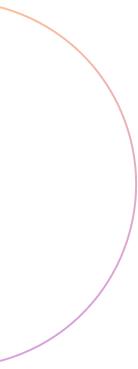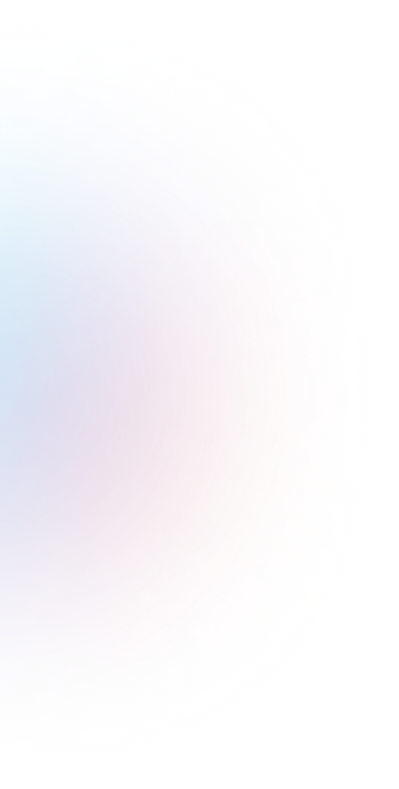In the history of every successful business, there comes a moment when you consider payroll software. The workforce is rapidly growing, a single accountant can no longer handle the workload, and you are faced with three options:
- Hire more accountants
- Automate part of the accounting work with specialized software
- Hire more accountants and automate part of their work.
Accounting is challenging to automate because even a small calculation mistake can be costly for your business and its reputation. However, automation is inevitable and generally beneficial for business.
In this blog post, we explore one type of accounting software — payroll software. We’ll delve into how it works and how to choose the best tool for your business.
By the way, JetSoftPro has developed its own software BJet that covers all ERP tasks for companies of any size. So, this material is based on our 20 years of experience in software development services.
How Payroll Software Works
Payroll software automates the process of paying employees and managing payroll-related tasks. Here’s a breakdown of how payroll software works:
Calculating Wages
The software computes each employee’s pay based on their hours worked, salary, or other compensation agreements. It incorporates additional payments like bonuses or commissions for the pay period. For this option to work, you also need an automated time-tracking system.
Processing Taxes and Deductions
Payroll software calculates and deducts federal, state, and local taxes, as well as contributions like Medicare and Social Security. They also handle any other withholdings requested by the organization, such as pension fund contributions or insurance premiums.
Maintaining Compliance
Payroll software alerts you to changes in tax laws and regulations, and in some cases, automatically adjusts to ensure ongoing compliance, especially when operating in multiple countries.
Accurate Record-Keeping
The software maintains detailed records of all employee payments, tax filings, adjustments, and other related activities. This data is useful for financial planning, audits, analyzing trends, and comparing staff salaries against industry averages.
Automating Processes
Payroll systems automate common tasks like generating one-off payments and transferring employee information during mergers and acquisitions. Cloud-based solutions can incorporate artificial intelligence to anticipate needs and reduce errors.
By streamlining payroll processes, payroll software helps organizations maintain compliance, reduce costs, and free up HR teams to focus on strategic initiatives. It ensures accurate, on-time payments to employees while providing a user-friendly interface for managing payroll-related tasks.
Essential Features of Payroll Software for SMBs
To achieve optimal results from payroll software for small and medium-sized businesses (SMBs), prioritize certain essential features. Here are the key functionalities that payroll software should include:
- Automated Payroll Processing
- Automates wage calculations, tax deductions, and data entries, reducing manual errors and ensuring timely payments to employees.
- Direct Deposit
- Provides secure and convenient payment options directly into employees’ bank accounts, enhancing satisfaction and streamlining payment processes.
- Tax Management and Compliance
- Automates tax calculations and filings for federal, state, and local regulations, ensuring compliance and reducing the risk of penalties.
- Employee Self-Service Portal
- Empowers employees to access their pay stubs, update personal information, and manage time-off requests, reducing administrative burdens on HR.
- Time and Attendance Tracking
- Integrates time tracking capabilities to accurately record hours worked, which is crucial for payroll accuracy, especially for hourly employees.
- Reporting and Analytics
- Offers comprehensive reporting tools to analyze payroll data, track expenses, and assist in financial planning, helping businesses make informed decisions.
- Integration with Other Systems
- Seamlessly integrates with accounting and HR software to ensure consistent data flow and reduce manual data entry errors.
- Security Features
- Includes robust security measures to protect sensitive employee data and ensure compliance with privacy regulations.
- Customer Support
- Provides reliable customer support to resolve issues quickly, minimizing disruptions in payroll processing. Look for multiple support channels like phone, email, and live chat.
- Mobile Access
- Offers mobile functionality for payroll management, allowing users to manage payroll tasks on-the-go, which is particularly beneficial for businesses with remote or traveling employees.
Key Security Features for Payroll Software
When selecting payroll software, it is crucial to prioritize security features to protect sensitive employee data and ensure compliance with regulations. Here are the essential security features that payroll software should have:
- Data Encryption
- Payroll software should encrypt sensitive information, such as Social Security numbers and bank details, both when stored and during transmission to prevent unauthorized access.
- Multi-Factor Authentication (MFA)
- MFA adds an additional layer of security by requiring users to verify their identity through multiple methods (e.g., passwords combined with one-time codes), significantly reducing the risk of unauthorized access.
- Role-Based Access Control
- Implementing role-based access ensures that only authorized personnel can access sensitive payroll information, minimizing the risk of data breaches from within the organization.
- Regular Security Audits
- Conducting regular internal and external audits helps identify and address potential security vulnerabilities, ensuring that the payroll system remains secure against emerging threats.
- Secure Data Storage
- Payroll software should utilize secure storage solutions, including physical security measures for any paper records, and secure cloud storage for digital data to protect against data loss and breaches.
- Automated Backups
- Regular automated backups are essential for restoring payroll data in case of system failures, ransomware attacks, or other disasters, ensuring business continuity.
- Compliance with Data Protection Regulations
- The software should comply with relevant data protection laws and industry standards to safeguard sensitive information and avoid legal penalties.
- User Education and Training
- Educating employees about security best practices, such as recognizing phishing attempts and creating strong passwords, contributes to overall payroll security.
- Regular Software Updates
- The payroll system should receive regular updates to address vulnerabilities and incorporate the latest security enhancements, reducing the risk of exploitation by cybercriminals.
- Comprehensive Support
- A reliable support team can assist with security concerns and provide timely updates, ensuring that any issues are promptly addressed.
How can you use this information? When selecting software for your company, talk to the product managers of your top choices and ask them about the presence of all necessary features and security parameters. Depending on the financial workload of your business, you might skip non-essential features, but all listed security measures are mandatory for any payroll software.
4 Popular Payroll Software Options That Are Well-Regarded In The Market
Typically, companies offering payroll software also develop related solutions, particularly HRM systems and tools for people-related processes. Here are some examples of such solutions:

- Deel
Known for its global payroll capabilities, Deel simplifies hiring and paying remote workers across more than 150 countries, ensuring compliance with local laws and regulations. - Gusto
A popular choice for small businesses in the U.S., Gusto offers a comprehensive suite of payroll and HR tools, including automated payroll processing, tax filing, and employee benefits management. - QuickBooks Payroll
Integrated with QuickBooks accounting software, this solution is ideal for small businesses looking for a seamless payroll and financial management experience. - Sage Business Cloud Payroll
This software is designed for small to mid-sized businesses, offering an affordable and user-friendly interface for managing payroll, compliance, and employee information
How to Choose the Best Payroll Software for Your Organization?
Start by analyzing your processes and creating a list of features you want to automate. For example:
- Monthly work time reports
- Salary calculation based on reports
- Invoice generation for payments
- Transferring the necessary amounts to employees’ accounts.
This list can be expanded with HR tasks, such as automatically initiating the payroll process for a new employee when their work email is created.
You can also reduce the number of automated processes if you are not yet confident in their effectiveness.
Once you have a clear understanding of what needs to be automated, contact the managers of popular and reliable solutions and provide them with your list of requirements for payroll software, so they can help you find the right solution.
Read reviews and compare prices. Once you have decided on a solution, opt for a trial period with a small group of employees. Over 1-3 months, test the solution to identify any areas that need further refinement or optimization.
In rare cases, you may need a custom payroll solution specifically designed for your system, but usually, the available market options are sufficient.
JetSoftPro would be happy to assist you with your business automation needs. Just let us know if you need a free consultation.