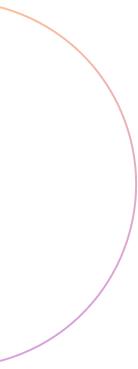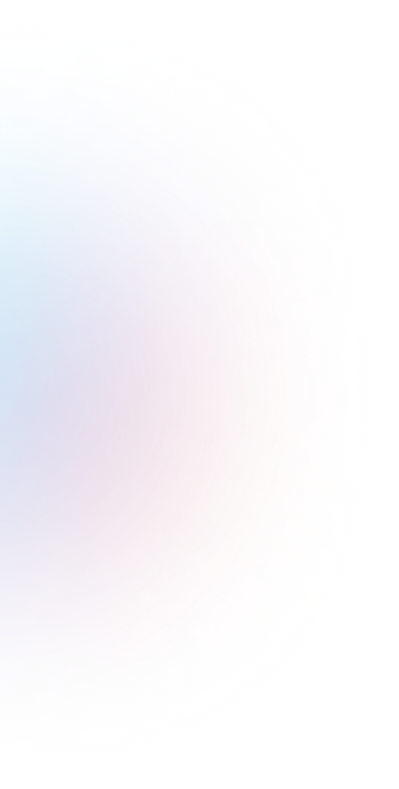With over 4.3 million apps available across the two largest app stores as of August 2024 — nearly 2.3 million on Google Play and over 2 million on the Apple App Store — for a new application, standing out has become more challenging than ever. This is where App Store Optimization — ASO for startup mobile apps can help. By optimizing key elements of your app’s listing, you can increase its chances of being discovered, improve its ranking, and ensure it reaches the right users.
ASO for startup mobile apps is even more important if you have a limited promotion budget. It allows you to compete with larger, more established apps by maximizing your app’s visibility and organic reach, even with fewer resources.
READ: Guerilla Marketing or How to Promote Your Startup for $50
In this article, we’ll cover 6 essential principles to help you maximize your App Store Optimization efforts and give your startup mobile app the visibility it needs to succeed.
1. Keyword Optimization as a part of ASO for startup mobile apps
One of the most important pillars of App Store Optimization is keyword optimization. This process involves selecting and incorporating the right keywords into your app’s title, subtitle, keyword field (iOS), and full description. This helps your app rank higher when users search for terms related to your app.
Your goal should be to create a list of 150–250 RELEVANT keywords that closely align with your app’s purpose and functionality. Avoid using misleading or irrelevant keywords, as they can set false user expectations, leading to higher uninstall rates and harming your app’s reputation. Moreover, Apple and Google may penalize apps with irrelevant keywords by lowering their rankings.
Begin your keyword research with a reliable ASO tool. Most tools share core functionalities, such as keyword optimization, categorization, app description analysis, image and screenshot optimization, and performance tracking, but they differ in features, limitations, and pricing. Popular options include AppTweak, AppRadar, AppFigures and SensorTower.
When selecting an ASO tool, prioritize features like:
- Keyword Search Volume: Shows how often a keyword is searched. The higher the volume, the more popular that keyword is.
- Keyword Difficulty: Indicates how many competitors are using the keyword. The more competition, the harder it will be to rank.
- Top Position: Displays which app currently ranks highest for the keyword.
To make your list more comprehensive, include long-tail keywords that reflect user intent. For instance, instead of using a generic term like “photo editing app,” consider a more specific keyword like “AI photo enhancer for Android.” If your app targets a specific region, incorporate local keywords, such as “secure cloud storage app in London” or “best fitness app in NYC.”
For startups, we recommend focusing on long-tail, relevant keywords with lower competition. While these keywords may have lower search volumes, they are highly targeted, attracting users who are more likely to download and engage with your mobile app.
2. Compelling Visual Elements
App store visitors typically skim through information in the search results, making it crucial to use high-quality, eye-catching visuals that create a solid first impression. The right visuals can help your app stand out and attract more downloads.
Here are the three main visual elements to focus on in your ASO for startup mobile apps strategy:
App Icon
This is one of the first things users will notice, and it will be present throughout the entire user experience on app stores – in search results, top charts, featured apps, and listing pages. When designing your app icon, consider these tips:
- Keep it simple, unique, and attractive.
- Make it instantly recognizable.
- Ensure it’s scalable for different devices.
- Opt for graphics over imagery to maintain clarity at various sizes.
- Only use text if it’s essential for your brand identity.
- Maintain consistency across all platforms for greater brand recognition.
App Screenshots
Another crucial visual element of your app is your screenshots. To maximize their impact:
- Highlight features that set your startup mobile app apart from others, such as unique design elements or exclusive content offerings.
- Use high-resolution images.
- Choose vibrant colors to grab attention while staying true to your brand’s guidelines for consistency.
- A/B test different screenshots to determine which set delivers the best conversion rate.
App Video
The promo video (Google Play) or preview video (App Store) is optional but can be a crucial asset for your app’s page. A short, up to 30 seconds video should showcase key features and benefits of your app. Keep in mind that many users watch videos with the sound off, so convey important messages visually.
READ: Inclusive UI/UX Design For Mobile Apps: 17 Tips
3. Optimizing For Seasonality
App Store seasonality refers to changes in user activity throughout the year, which can greatly impact your app’s downloads and revenue. Understanding these trends and adjusting your strategy is key to maximizing visibility.
Here are some examples of seasonality:
- Travel Apps: More downloads during summer or holidays when people plan vacations.
- Retail Apps: Spikes during sales events like Black Friday or Cyber Monday.
- Fitness Apps: More downloads in late winter as people start getting ready for summer.
To optimize your ASO for startup mobile apps strategy for seasonality, update your metadata with relevant seasonal keywords, refresh your screenshots and app icon, and align your content with the season or upcoming holidays.
4. Accurate App Categorization as a part of ASO for startup mobile apps
Choosing the right category for your startup mobile app is a crucial decision that directly impacts its discoverability. On iOS, you can select both a primary and a secondary category from 27 available options. However, only the primary category will appear on your app’s listing.
On Android, the process is slightly different. You can select one category from 32 options, but the Google Play Store also allows you to add up to 5 tags. These tags provide additional context, further enhancing your app’s App Store Optimization strategy.
When choosing a category, keep two key factors in mind:
- User Navigation. Consider how potential users are likely to find your app. Understanding your target audience’s search behavior helps ensure your app is placed in the right category.
- Competition Levels. Assess the competition within each category. For startups, we recommend opting for a less crowded category, as this can boost your app’s visibility and ranking potential.
5. App Rating and Reviews Optimization
According to ASO World, both iOS and Google Play tend to prioritize apps with ratings above 4.0. If your app’s rating is low, it’s unlikely to be featured, limiting its visibility and potential for growth. That’s why optimizing app ratings and reviews should be a core component of your ASO for startup mobile apps strategy.
Here are 3 tips for effectively optimizing your startup app’s ratings and reviews to drive long-term success:
- Encourage users to rate and review
Encourage early adopters to leave positive reviews by integrating simple prompts within the app or through email follow-ups. Remember that timing is key, so ask for feedback after a positive experience, such as completing a task or reaching a milestone. At the same time, avoid overwhelming users with too many requests, as this can negatively impact their experience.
- Respond to reviews
Engagement matters. Make it a priority to respond to all reviews, especially negative ones. Address concerns politely and professionally to show users their feedback is valued.
- Utilize feedback for improvement
Regularly check reviews to identify common issues or requests. Use this data to guide your app’s development, ensuring that user needs are met and potential pain points are addressed. Also, keep an eye on competitors’ reviews to understand what works in the market and find ways to make your app stand out.
6. ASO For Startup Mobile Apps Requires Regular Updates
Regular updates signal to both users and app store algorithms that your app is active, improving, and responsive to user needs. Whether it’s fixing bugs, adding new features, or enhancing functionality, frequent updates can significantly boost your app’s performance.
However, be careful not to overdo it. Updating too frequently may prevent algorithms from properly indexing your new keywords and features. For Google Play, aim for updates every 6 to 8 weeks, and for the App Store – every 4 weeks. It’s best to plan updates around key moments, like seasonality or when you notice a dip in user engagement.
With over 20 years of experience in mobile app development and ASO for startup mobile apps, JetSoftPro is here to guide you through every step of the process – from turning your idea into a fully functional app to optimizing it for success in the app store. Contact us today to get started!