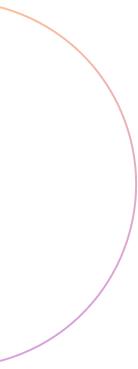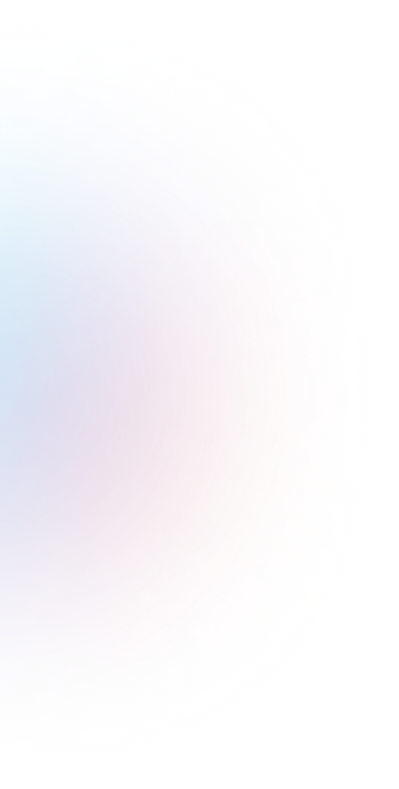
Video Streaming Web Application
Location:
Expertise:
Services:
Technologies:
Industry:
Client Background
Our customer operates within the agricultural sector, focusing on the efficient management of machinery assets. With a diverse fleet of agricultural equipment, the customer aimed to streamline operations and enhance user accessibility. They sought a solution that would allow users to manage these assets seamlessly, regardless of location, ensuring that every piece of machinery could be monitored and inspected with minimal effort.
Business Challenge
The key challenge in this project was to develop a robust solution that facilitated remote inspections of agricultural machinery through full HD video calls. This required creating a system capable of functioning effectively even in environments with extremely low signal quality.
Solution
We have created a Progressive Web Application (PWA) for video streaming, which can be used on both mobile and desktop devices. Our service assists inspectors in conducting equipment inspections, collecting data, analyzing results, and generating reports, regardless of their location in the world.
Additionally, our users have the option to capture screenshots during the video inspection, which are automatically saved to AWS Cloud storage.

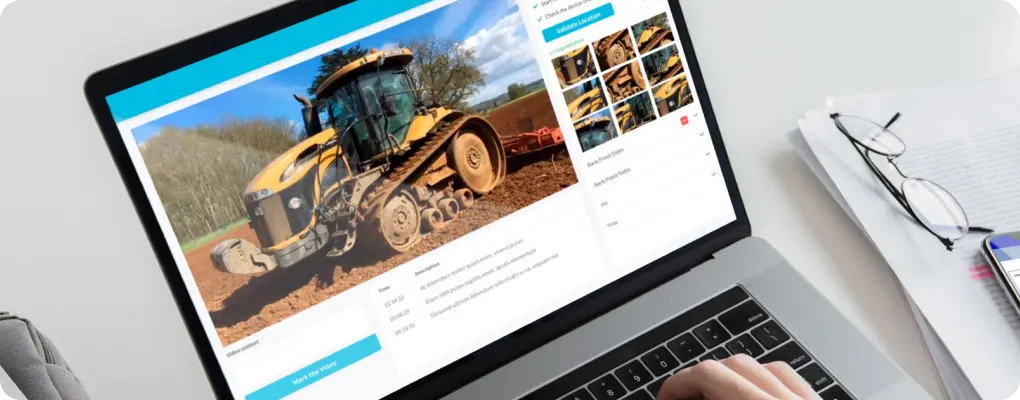
Value delivered by JetSoftPro
- Intuitive user interface for streamlined inspections
- Real-time data analytics for informed decisions

Project Details
Client’s Goals
In the video streaming process, there are two participants:
- a client (a person on-site near the object) with a phone;
- an assistant at a PC.
When creating a session, two unique links are generated (one for the client and one for the assistant) that allow the participants to join the session on the designated day and time.
WebRTC technology is utilized to perform the video streaming process.
Technical implementation
To ensure high-quality video communication, the device's bandwidth is checked at the beginning of the session (using GPU and CPU tests). After passing the test, the system determines which parameters to set for the current session (HD or VGA video quality). During the video session, the assistant can take snapshots to track events via WebSockets and initiate events to start or stop recording the video session. The Internet speed is checked during the snapshot event on the client's side, allowing the system to decide whether to send a snapshot during the session or at the end of the video session.