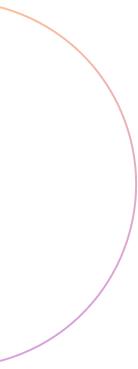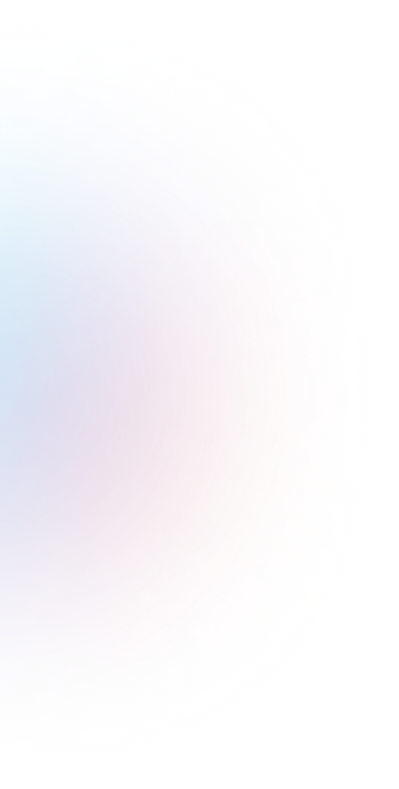An error in the code can be incredibly expensive and difficult to fix and, in the worst case, lead to complete disaster.
For example, let’s remember The Mariner 1 Spacecraft. In 1962, NASA launched a data-gathering unmanned space mission to fly past Venus. But the Mariner 1 was destroyed by the range safety officer about 290 seconds after launch when it veered off course.
An investigation revealed the cause to be an elementary software error. A hyphen was omitted in a code line, meaning incorrect guidance signals were sent to the spacecraft. The overall cost of the mission was more than $18 million at the time (about $169 million today).
Nowadays, according to Synopsys, the cost of poor software quality is $2.41 trillion for the US. That’s why it’s so important to understand the need for code quality.

In this article, we define code quality, explain why it’s essential and provide valuable tools for automating the code quality process.
What is Code Quality?
Code quality is a set of characteristics showing the code’s cleanliness, comprehensibility, and efficiency. It measures how well software developers can communicate with that code.
This quality – good or bad – is subjective. Here we have some common markers of high-quality code:

Remember that all of these markers may mean different things to different teams. But it is helpful to have some parameters to work with.
From Manual Code Quality Testing to Automatization
In the last 10 years, there has been a transition from manual code quality testing primarily to automated testing using special code quality tools such as SonarQube.
SonarSource has developed SonarQube with a primary goal: to make code quality management accessible to everyone with minimal effort.
SonarQube is an open-source tool for automated code review and analysis. Supporting static code analysis for 25+ programming languages, this SonarQube code quality tool is trusted and used by many professional teams worldwide, for example, by JetSoftPro.
SonarQube’s offerings cover what its creators call 7 deadly sins of the software developer:

SonarQube Features:
- SonarQube doesn’t just show you what’s wrong. It also offers quality-management tools to actively help the user put it right and make the code cleaner.
- It provides the user with an instant snapshot of code quality and trends in lagging and leading quality metrics.
- Security Vulnerabilities Scan. SonarQube can detect security issues that code may face.
- SonarQube can identify complex issues, such as detecting tricky bugs or code smells and figuring out if there are any problems in the execution path.
- It supports RBAC/AD/ CI/CD integrations.
- SonarQube supports multilingual software.
- It can show the memory leaks in your application if it tends to fail or go out of memory.
As a drawback of SonarQube, we can name the need for additional time for configuration and resources for the administration.
Best Code Quality Tools

Several other tools are available for software developers to automate the code review process. We will focus on the 3 most popular code quality tools:
1. Сodacy
Codacy is a static code analysis/quality tool that identifies security issues, code duplication, coding standards violations, etc.
Pros:
- Ease of use.
- Monitors code quality and security standards.
- The intuitive UI and dashboard give a clear display of your codebase.
- It supports over 30 programming languages, such as Python, PHP, and JAVA. Thus, getting real-time quality for your code becomes fast and easy.
Cons:
- The Enterprise version is expensive.
- Support is sometimes not operational.
- The default rule set is not configurable to a certain extent.
2. Crucible
Crucible is a web-based collaborative code review application used by software developers for code review, finding defects, discussing the changes and knowledge sharing, etc. It also allows you to track the process and make reports when necessary.
Crucible is developed by Atlassian.
Pros:
- It supports Iterative reviews.
- Good integration with Atlassian tools like JIRA and Confluence.
- Real-time personalized notifications and review reminders.
- Pre-commit reviews
Cons:
- Polling is slow and inefficient.
- The tool is expensive for commercial use.
3. Review Board:
Review Board is a web-based, open-source collaborative tool for reviewing code, PDFs, documents, and graphics all in one place. Review Board has a straightforward interface but can scale to thousands of repositories.
Pros:
- Review Board is available for free.
- It has a simple UI.
- It integrates with multiple source code management tools like Git, Github, SVN, and Perforce.
- Review Board supports Integration with CI servers like Jenkins, CircleCI, and other tools like Slack.
Cons:
- It lacks advanced features such as IDE integration, which makes it inferior to other code quality tools.
Your Turn
Ready to make sure your code quality is as high as possible?
JetSoftPro has experienced IT specialists who are ready to get to work. Write us for consultation and a discussion of details.