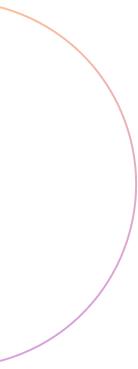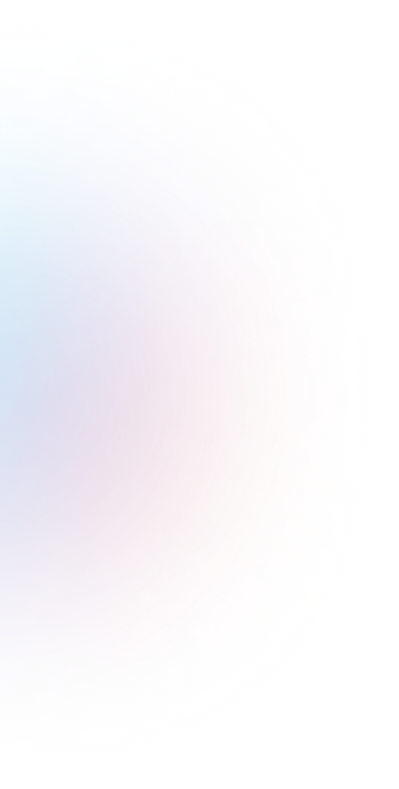In the early months of the AI image generation boom, graphic designers and illustrators around the world began to worry about losing their jobs. However, we are still a long way from AI being able to fully replace humans in image generation. The main reason is that people don’t always know what they want, and AI cannot understand them until they have figured it out for themselves.
Read: Will robots enslave humans? What does the AI think
If you work with AI image generation, you know how challenging it can be to get the right image. We have put together a detailed guide on how to achieve this.
AI image generation principles
AI image generation might seem magical at first, but behind the scenes, it’s based on a set of clear principles that help the AI understand your prompt and turn it into a visual creation. Here are seven key principles that explain how AI image generation works in simple terms:
1. Understanding the Prompt (Text Interpretation)
When you type a description (also known as a prompt), the AI needs to understand what you want. It breaks down your words and tries to figure out the meaning behind them. For example, if you write “sunset over mountains,” the AI recognizes the key elements: “sunset” and “mountains.” It also picks up on adjectives like “red” or “calm” to adjust the mood and color of the image.
This is where the biggest mistakes in AI image generation usually happen, as the AI uses a database to understand words and generates an average representation from the entire dataset. What looks “beautiful” to you may not necessarily be the same as what the average image in that database considers beautiful. This becomes especially clear when you request an image of a child. Depending on the dataset the AI is using, you might get a child of Asian appearance, a child of a certain age, or a child surrounded by a million toys, because the AI knows that children are often given many toys.
2. Pattern Recognition
Once the AI understands the prompt, it uses pattern recognition to recall similar images it has been trained on. AI has studied millions of images and knows what a sunset, mountains, or even abstract ideas like “serenity” look like based on this data. It uses these patterns to start building your image.
Patterns are the second major issue, especially abstract ones, and this is connected to the history of the internet. Imagine the situation: back in 1999, the movie The Matrix was released, giving us a very recognizable visual for the concept of “hacker code” — neon green letters of code on a black background. Since then, millions of copywriters have written blogs on hacking and coding, and each one illustrated their blogs with images they found on the internet. Most of those images were of neon green letters on a black background. This formed the standard visualization for the abstract concept of “hacker code” — or, in modern terms, its pattern.
So, if you ask artificial intelligence for a picture of hacker code, it will most likely offer you this visualization, based on The Matrix pattern. With code, this isn’t a problem, but for most other abstract concepts, like “love,” “friendship,” “depression,” “jealousy,” and similar ideas, patterns often lead to primitive images, which is not always what you’re looking for. Therefore, when relying on patterns, try to explain your request in more detail.
3. Style and Artistic Interpretation
Based on the prompt, the AI chooses a style that matches your request. If your prompt includes words like “painting,” “cartoon,” or “realistic,” the AI adjusts how the image looks. Even without specific style instructions, the AI can interpret the tone or mood of the text and select an artistic style that fits.
4. Composing the Scene
After understanding the elements and style, the AI begins to compose the scene. This means arranging the objects in a way that makes sense, based on real-world rules like perspective and proportions. For instance, if the prompt says “a person standing next to a tree,” the AI will place the person next to the tree and make sure both objects are correctly sized and positioned.
Inadequate proportions are another major issue with AI image generation. When selecting images from a database that are similar to your prompt, the AI often does not take into account specific details like the poses of people. For example, if you ask the AI to generate an image of a man with a fish he caught, the AI might find three million images. In some images, the man is holding the fish close to himself, and the fish might occupy, say, 10% of the man’s height. In others, the man might have his arm extended, and the fish could occupy 50% of his height. The AI will average these proportions, and you might end up with an image of an enormous fish. Unfortunately, generative models have a poor understanding of mathematics, so even specifying sizes does not always work effectively.
5. Layering Details
AI image generation doesn’t happen all at once — it’s done layer by layer. The AI starts with basic shapes and colors, then adds details as it refines the image. For example, if you request a forest, it will first generate the general shape of trees and the landscape, and then add finer details like leaves, bark, and light rays.
6. Color and Lighting
Colors and lighting are essential to any image, and the AI carefully selects these based on your prompt. If your prompt describes a “sunny day,” the AI will use bright colors and strong light contrasts. For a “stormy night,” it will pick darker tones and adjust the lighting to make the scene feel moody and dramatic.
7. Final Touches and Fine-Tuning
Once the main image is created, the AI adds the final touches. This can include things like shading, shadows, reflections, and textures that make the image look more polished and complete. The AI may also apply filters or tweaks to enhance the overall aesthetic of the image.
Tips for AI image generation
Now that you have a better understanding of how AI image generation works, we offer you some tips to help you get the image you need.
1. Be Specific
Clearly describe what you want. Instead of saying “a cat,” try “a fluffy gray cat sitting on a windowsill with a sunny garden outside.” The more details you provide, the better the AI can understand and generate the image you have in mind.
2. Use Clear Descriptions
Avoid vague language. Instead of “happy scene,” specify “a group of friends having a picnic in a park, laughing and eating sandwiches.” Clear descriptions help the AI capture the exact mood and elements you’re looking for.
3. Include Key Details
Mention important aspects of the image. If you need a “man in a suit,” add details like “a man in a navy blue suit standing on a city street during the day with a briefcase.”
4. Avoid Overloading
Don’t include too many elements in one prompt. If you ask for “a beach scene with a dog, a surfboard, and a sunset with palm trees,” the AI might struggle to balance all the elements. Focus on one or two main features.
5. Specify Sizes and Proportions
If size is crucial, include that in your prompt. For example, “a large elephant standing next to a small child” is more helpful than just “an elephant and a child.”
6. Use Common References
Reference well-known objects or scenes. If you want something that looks like a famous painting or movie scene, mention it. For example, “a futuristic cityscape similar to the one in Blade Runner.”
7. State the Style Clearly
If you want a particular artistic style, specify it. For example, “a cartoon-style illustration of a cat” or “a realistic painting of a sunset.”
8. Mention the Setting
Include details about the background or setting. Instead of “a horse,” try “a horse running through a lush green meadow with mountains in the background.”
9. Clarify the Mood or Emotion
Describe the feeling you want the image to convey. For instance, “a serene and calm beach scene at sunrise” communicates a different mood than “a vibrant and lively beach party.”
10. Test and Iterate
Don’t be afraid to refine your prompts. If the first result isn’t quite right, tweak your description and try again. For example, if you get an image of a beach but it’s too crowded, adjust your prompt to “a quiet and empty beach at dawn.”
By the way, if the generated image doesn’t meet your expectations, it’s better to enter a new prompt in a new dialog window. This is because within a single window, all new prompts are considered as refinements to the existing one, rather than as new tasks.
These tips will help you with typical images, but what if you need to create something fundamentally new? Here’s an additional guide for you.
AI image generation for very specific objects
So, you need a completely new object, and the AI doesn’t have a sufficient database to combine existing images into a new one.
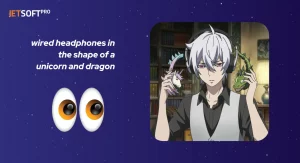
Here’s what you need to do:
- Break down the object into parts that are understandable for the AI.
- Specify all visible characteristics. Visible characteristics include color, size, shape, etc.
- Remove all invisible characteristics from the prompt. For example, mood or style of the image.
- Describe your object in great detail, starting with the main features and ending with less significant details.
- Specify the composition of the image: What should be placed where.
- When everything is ready, simplify the prompt.
For example, we have John, a startup founder developing companion robots for lonely people. John doesn’t have a prototype yet, but wants to illustrate his idea. His initial concept is a robot-cat with neon lighting that can be used as a smartphone in speakerphone mode. Here’s what would happen if he wrote such a prompt in an AI image generation tool.

Oh no. This is not what John needs at all, as his cat should be able to walk and talk and look realistic.
Let’s create a prompt according to our six steps:
- Break down the object into parts that are understandable for the AI:
A robot in the shape of a living cat with neon lighting that can be used as a smartphone in speakerphone mode.
- Specify all visible characteristics. Visible characteristics include color, size, shape, etc.:
A metal robot in the shape and size of a living cat, silver in color, with neon lighting that can be used as a smartphone in speakerphone mode.
- Remove all invisible characteristics from the prompt. For example, mood or style of the image:
A metal robot in the shape and size of a living cat, silver in color, with neon lighting and a speaker built into the cat’s shoulder.
- Describe your object in great detail, starting with the main features and ending with less significant details:
A metallic robot in the shape of a realistic cat, silver in color with neon lighting and a built-in speaker.
- Specify the composition of the image: What should be placed where:
A metallic robot in the shape of a standing realistic cat, silver in color with neon lighting and a built-in speaker, on a dark gray background.
- When everything is ready, simplify the prompt:
A robot in the shape of a realistic cat, silver metallic color with neon lighting and a built-in speaker, on a dark gray background.
Let’s try!

Well, now this is a completely different story.
AI Image Generation Tools and Which to Use
Now that you know how to craft prompts correctly for AI image generation, all that’s left is for us to recommend the tools where you can put this into practice.
Here’s a list of the most popular AI image generation tools, along with recommendations for the types of projects they are best suited for. We encourage you to try them out and see which one fits your needs the best.
DALL·E 2
DALL·E 2 by OpenAI is one of the most well-known AI tools for generating detailed and lifelike images from simple descriptions. The free version offers limited usage but is great for exploring creative concepts.
Best for: High-quality artistic and realistic images.
Craiyon (formerly DALL·E mini)
Craiyon is a lightweight alternative to DALL·E 2, designed for quick and easy image generation. While the results may not match the quality of paid tools, it’s a useful option for basic creative needs.
Best for: Quick and simple image generation.
Deep Dream Generator
Deep Dream Generator is a neural network-based tool that enhances image patterns, creating psychedelic and abstract visuals. It’s ideal for those looking to generate artistic, dream-like images.
Best for: Surreal and artistic image creation.
Artbreeder
Artbreeder allows users to blend different images to create new ones by adjusting parameters like color, style, and shape. It’s excellent for creating character designs or conceptual art.
Best for: Concept art, image blending, and character creation.
Ideogram
Ideogram is a free tool that specializes in creating images that incorporate text seamlessly, like posters or social media graphics. It’s useful for designers looking to quickly generate visuals that include both images and text.
Best for: Image generation with integrated text for posters or social media graphics.
MidJourney
MidJourney is known for its ability to produce visually stunning, artistic images. The platform operates primarily through Discord and has become popular among digital artists and designers looking for high-quality outputs.
Best for: High-quality, detailed artistic visuals.
Jasper Art
Jasper Art, part of the Jasper.ai platform, helps marketers and content creators generate images tailored for business use. It’s optimized for creating visuals that support marketing campaigns, websites, and ads.
Best for: Marketing visuals, website images, and ads.
Copilot
Copilot by Microsoft offers image generation alongside code assistance, making it great for developers and designers who want a multifunctional tool. It integrates AI to generate designs that can be fine-tuned based on input.
Best for: Developers needing both design and code assistance.
NightCafe Creator
NightCafe is an AI tool that allows users to create art in multiple styles. The paid version offers higher-resolution images, faster processing, and more credits, making it suitable for professionals and enthusiasts alike.
Best for: Artistic projects across different styles.
JetSoftPro would be happy to assist you with integrating AI tools into your business processes. Let us know if you need a consultation.