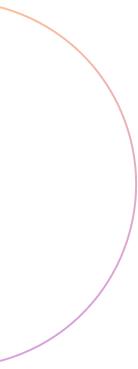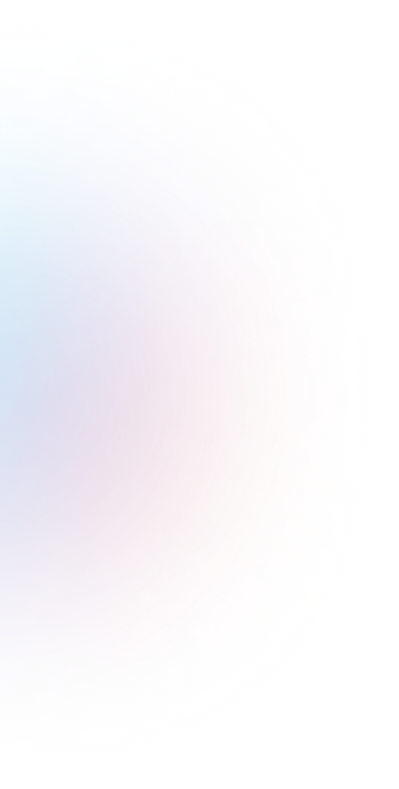Why do you write release notes? To get an app store to approve the new version of your app? Or perhaps to highlight your team’s achievements? Our experience shows that most developers underestimate this channel.
Properly written release notes have three main functions:
- App Store Optimization (ASO) for search promotion.
- Competing with other apps
- Informing users about changes
Notice that informing users comes only in third place. In this blog post, we’ll show you how to write release notes the right way to boost your app’s ranking and attract more downloads from new users.
What are release notes?
Release notes are a form of technical documentation that accompanies a software update or new product version. They provide a clear and concise summary of the changes, improvements, bug fixes, and new features introduced in the update.
Typically, release notes are published alongside the software update and can be found within the application, on the product’s website, or distributed via channels like email newsletters and social media posts.
While the primary audience for release notes is end users, they also serve important internal functions. Release notes act as a historical record of the software’s evolution, providing valuable insights to guide future development decisions. This ensures continuous product improvement and alignment with user needs.
READ: How to Conduct Tech Product Launch to Attract Maximum Attention?
Who writes release notes?
Release notes are typically created by a team of professionals involved in the software development process. Key contributors include:
- Technical Writers, who convert complex technical details into clear, user-friendly language.
- Software Developers, who ensure the technical accuracy and provide insights into the changes.
- Project Managers, who oversee the release process and ensure timely delivery.
In some cases, Content Marketers or even Executives like the Chief Marketing Officer may also contribute, particularly when the release is tied to marketing initiatives or user engagement strategies.
How to write release notes?
Release notes serve as a bridge between the technical development team and the end users, making it critical to convey information clearly and accurately. Here’s a concise guide to crafting impactful release notes:
1. Start with a clear heading
Include the product name, the version number, and the release date. This makes it easy for readers to identify the update quickly. You can also add a marketing component to the headline, to show your attitude towards your customers.
Example: Release Notes for Version 2.5 (12/24): You asked — and we updated the chats!
2. Provide a summary
Start with a brief overview of the most important changes in the release. This section should be concise and give users a high-level overview of what’s new, improved, or fixed. Include keywords from your semantic core for ASO purposes.
Example:
- Comprehensive reporting with new data visualization.
- Updated security protocols for enhanced protection against AI phishing.
In this example, comprehensive reporting and AI phishing are keywords.
3. Detail new features and enhancements
Describe the new feature, why it matters, and how users can benefit. Keep your language simple and avoid overly technical jargon. Use keywords!
Example:
Data Export Enhancements: You can now export data in multiple formats (CSV, PDF, XLS reports). This upgrade provides greater flexibility and simplifies the reporting process for teams.
4. Address bug fixes
Make sure to communicate any issues that have been fixed. This helps users feel confident that their concerns are being heard and addressed. List the fixed bugs in a straightforward, understandable format.
Example:
- Fixed: Resolved an issue that caused the app to freeze when accessing user profiles on iOS devices.
- Fixed: Addressed a problem where email notifications weren’t sent after updating account settings.
5. Mention known issues (If any)
If there are any unresolved issues, it’s best to be upfront about them. Provide clear details and let users know that a fix is on the way. This level of transparency builds trust and shows that you’re actively working on solutions.
Example:
Known Issue: Some users may experience a slight delay when loading reports on older versions of Android. A fix will be included in the next update.
6. Provide installation or update instructions
If the update requires any special installation steps or if users need to take action, explain it clearly. This can prevent confusion and reduce the chance of errors.
Example:
To apply the latest update, simply open your application and navigate to the settings menu. Select “Check for Updates” and follow the prompts to complete the installation. For troubleshooting, visit our help section.
7. Provide additional resources (If needed)
For users seeking more details, offer additional resources like:
- Extended release note
- Help articles
- User training webinars
- Community forums
These resources help users explore updates more thoroughly and resolve any issues.
8. End with contact information
Make sure users know how to reach you if they need help or have questions. Offer clear contact options for support or further resources.
Example:
If you have any questions or need assistance, contact our support team at contactus@jetsoftpro.com or visit our website [jetsoftpro.com].
Expert tips on how to write release notes effectively
Creating clear and informative release notes is crucial for keeping users engaged. Here are some key tips.
- Use clear, simple language. Avoid technical jargon to ensure all users can easily understand the content.
- Adopt a positive tone. Aim for a conversational style. Focus on the positive when discussing removals or limitations, highlighting improvements or new directions.
- Organize with bullet points. Break down updates into digestible sections to help users quickly find relevant information.
- Use consistent terms throughout to prevent confusion and improve clarity.
- Include visuals when possible. Add screenshots or videos to demonstrate new features or changes, making complex updates easier to understand.
- Be specific. Provide clear details about what has changed and how it impacts the user, avoiding vague terms like “various improvements”.
- Keep your release notes consistent across versions, reflecting your company’s brand identity. This builds recognition and trust, ensuring users know what to expect from each release.
- Gather feedback after publishing release notes to refine future communications and ensure they meet user needs.
These tips will help write release notes that are clear, engaging, and user-friendly, ensuring your audience stays informed and can easily navigate the updates.
How to distribute release notes?
Once your release notes are ready, the next step is to distribute them effectively to keep your users informed and engaged. Here are some ways to distribute your product information:
- Email Newsletters
Send release notes to your user base, especially loyal users, to keep them engaged with new features or improvements.
- Blog Posts
Publish detailed release notes on your website or blog. Create a dedicated section for easy access to updates.
- In-App Widgets
Display release notes directly within the app, providing users with immediate context for new features or fixes.
- Social Media
Share release notes on social platforms to reach a wider audience and drive engagement.
- Product Hunt
Create a dedicated release notes page as a central hub for users to view all updates and engage with the product.
- App Stores
Posting release notes on app store pages (Google Play or Apple App Store) not only informs users about new features but also plays a key role in App Store Optimization. Here’s how release notes can boost your app’s performance:
- Improved Search Rankings. Frequent updates with detailed release notes signal active maintenance, boosting visibility and keyword ranking, leading to more downloads.
- Enhanced User Engagement. Highlighting new features keeps users engaged, improving retention and reducing churn.
- Better User Feedback. Encouraging feedback leads to better ratings and reviews, strengthening your app’s reputation.
- Increased Organic Traffic. Well-crafted release notes can attract app store editors’ attention and encourage user recommendations, driving more organic downloads.
READ: ASO for Startup Mobile Apps: 6 Main Principles
At JetSoftPro, we prioritize creating professional and user-centric release notes that enhance transparency, boost user engagement, and support growth through clear and impactful communication. Let us help you write release notes that drive results!