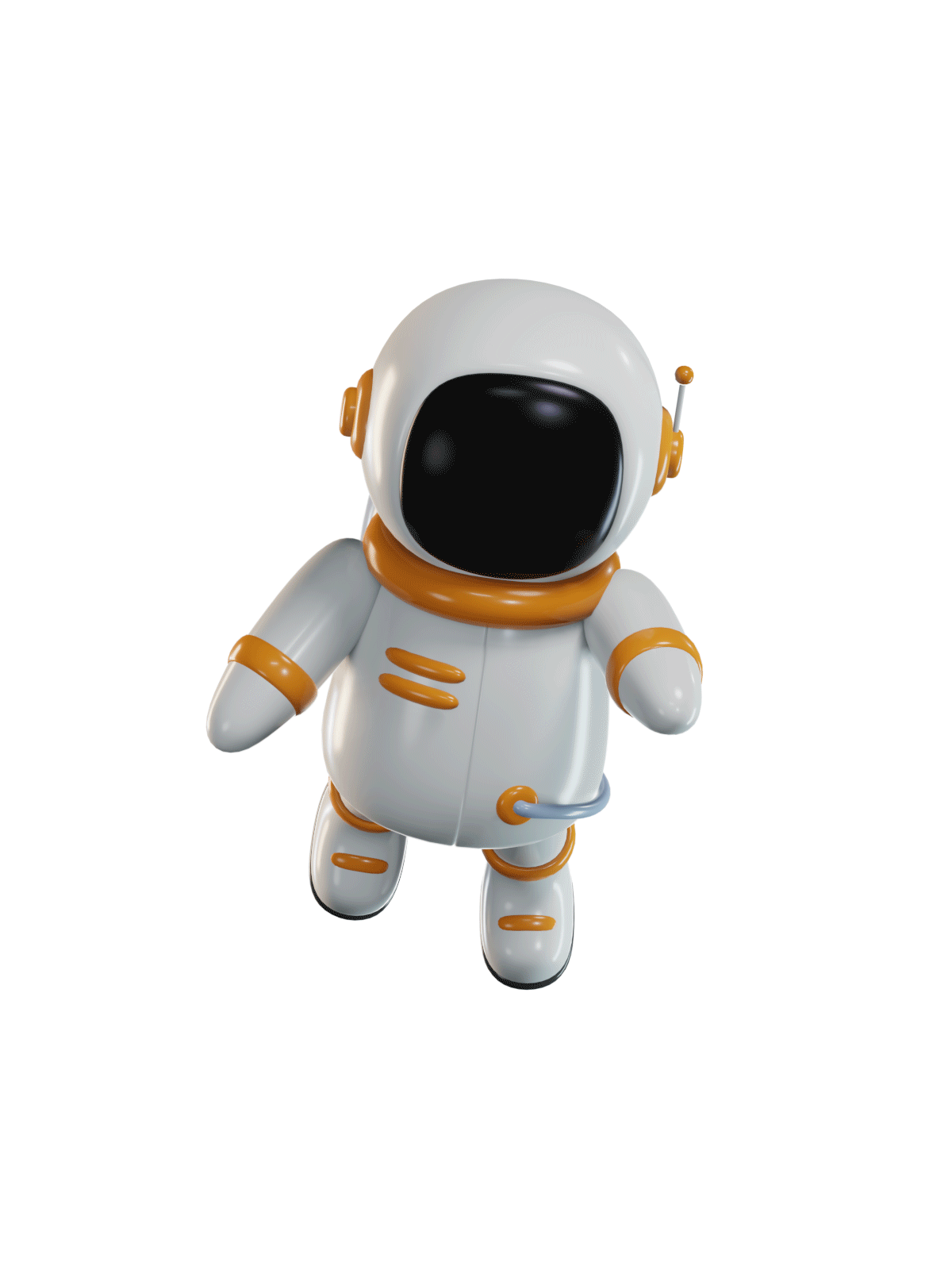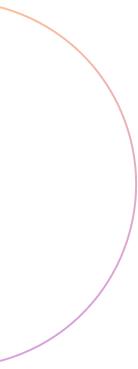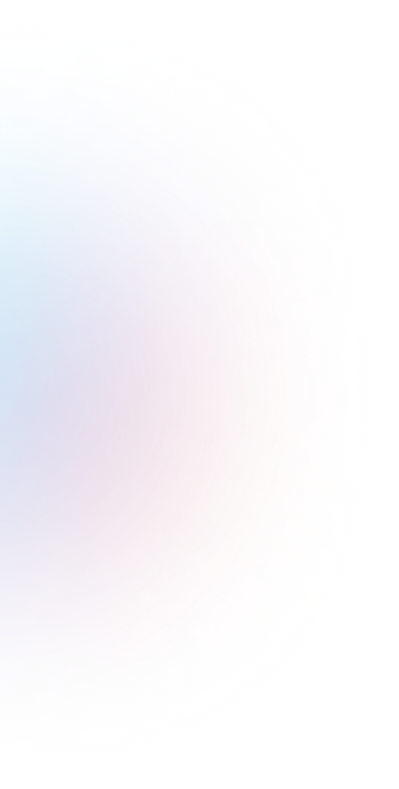You’re probably familiar with the theory. A virtual assistant is a program that performs the functions of a human consultant on your website or mobile application. You can develop it internally or request software development services from a company like JetSoftPro. For some businesses, it’s also appropriate to use virtual assistants in showrooms, in the form of an electronic image on a special stand or screen.
The advantages of a virtual assistant are that it doesn’t get tired, sick, need sleep, and is free from human errors. On the other hand, a virtual assistant lacks human advantages such as empathy, creative solutions, and charisma. However, typically, using a virtual assistant covers 90-95% of your clients’ consultation needs, so you can judge for yourself how beneficial it is. This market is really growing.
Types of These Little Helpers
Chatbots are now widely used in online shopping. Today’s chatbots use Artificial Intelligence to understand customer questions better, rather than just following set paths.
Voice assistants like Siri and Google Assistant recognize speech and understand language to provide spoken responses to questions.
AI avatars are 3D models designed to look like people. They’re used for fun and to make online customer support feel more human. Advanced technology from companies like NVIDIA can create avatars that look very lifelike.
Some virtual assistants are made for specific industries, like travel or finance. They’re specialized to work well in those areas.
The significant progress in AI in recent years has contributed greatly to the development of virtual assistants. Chat with our virtual assistant, Jetty, on the JetSoftPro homepage, and you’ll see that the new era of virtual assistance is already here.
You Need a Virtual Assistant. What is The Plan?
If you’re considering getting a virtual assistant, here are the steps you need to take:
- Gather all typical inquiries from your clients. Besides typical inquiries, consider gathering feedback from your customer service team to pinpoint common pain points and areas where automation could provide the most value. Additionally, try to understand the emotions behind customer inquiries, enabling the virtual assistant to provide more empathetic responses.
- Sort out the problems and prepare answers. In addition to preparing answers, consider creating interactive tutorials or guided troubleshooting flows within the virtual assistant to empower users to solve their own issues efficiently. Furthermore, leverage natural language processing techniques to ensure the virtual assistant can understand and respond to queries in colloquial language and dialects.
- Create a machine learning algorithm. Explore transfer learning techniques to accelerate the training process of your virtual assistant, leveraging pre-trained models and fine-tuning them on your specific domain data. Additionally, implement reinforcement learning algorithms to enable the virtual assistant to learn and adapt its responses based on real-time interactions with users.
- Choose the right type of assistant. Consider designing customizable avatars or personas to cater to different demographics or user preferences. Additionally, incorporate gamification elements into the virtual assistant’s interface to make interactions more engaging and enjoyable for users.
- Testing and supplementing the database. Implement A/B testing methodologies to compare different versions of the virtual assistant’s responses and identify which ones resonate best with users. Additionally, crowdsource data annotation tasks to leverage human intelligence in refining the virtual assistant’s understanding of nuanced queries and contexts.
Several Ideas Regarding the Appearance of Your Virtual Assistant
- Consider Brand Identity. Choose the appearance of the virtual assistant to align with the style and atmosphere of your brand. This could include corporate colors, logos, or other elements that help associate it with your company.
- Develop a Friendly Appearance. Select a design that is cute, attractive, and welcoming to users. A smiling face or animated gestures can create a more positive interaction experience. By the way, antagonists can also be cute. Take a look at these guys.

- Ensure Easy Navigation: Place the virtual assistant where it is easily accessible to users but does not interfere with the main content on the website or in the application. Intuitive buttons or icons for activating the assistant can be helpful.
- Consider Personalization Options: Provide users with the ability to choose the appearance or style of the virtual assistant based on their preferences. This could include different themes or settings that make interaction with the assistant more personalized.
- Evaluate Usability: Conduct user experience testing with different appearances to determine which is most effective in attracting attention and assisting users.
A personal story from the author
Once I stumbled upon a website selling humane traps for household pests. And guess who was there to assist me? A mouse!
Placement Recommendations:
Place the virtual assistant in a prominent location, such as the bottom right corner of the screen or a sidebar, so it is easily accessible but does not take up too much space or interfere with the main content. Position the virtual assistant on pages where users most frequently need help or information. These could include frequently asked questions pages, contact information pages, or product and service pages where users often have questions.
Now let’s discuss how to save on implementing your helper.
Strategies for Affordable Virtual Assistant Development and Implementation
Here are some tips on how to save money when creating and implementing a virtual assistant:
- Utilize Open-Source Solutions. Explore open-source platforms and frameworks, which often provide robust functionalities at no cost. These platforms may require more customization but can significantly reduce initial investment. JetSoftPro is happy to help you with this software development service.
- Start Small and Scale Gradually. Begin with a basic version focused on essential functions and gradually add features and capabilities based on user feedback and evolving business needs. This incremental approach can help avoid unnecessary expenses upfront.
- Leverage Existing Resources. Make use of existing resources, such as internal expertise or content repositories, to minimize the need for outsourcing or purchasing additional tools. Repurpose existing data and knowledge bases to train the virtual assistant, reducing development time and costs.
- Explore DIY Development. Consider developing the AI assistant in-house using DIY (do-it-yourself) development tools and platforms. Many user-friendly AI development platforms offer drag-and-drop interfaces and pre-built modules, enabling non-technical staff to create basic virtual assistants without extensive programming knowledge.
- Opt for Cloud-Based Solutions. Choose cloud-based virtual assistant solutions that offer flexible pricing models, such as pay-as-you-go or subscription plans. Cloud-based platforms eliminate the need for upfront infrastructure investments and provide scalability as your virtual assistant usage grows.
By implementing these cost-saving strategies, you can create and deploy virtual assistants more affordably while still reaping the benefits of automation and improved customer engagement.
If you need any assistance with your virtual assistant, JetSoftPro is here to help.